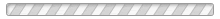InjuryFree Reporting
ACCOUNT SETUP
You will soon receive an email invitation to register your InjureFree account. Select the link included in that email to begin registration. To avoid duplicating teams your teams have been loaded, thanks Bob! Please sure to maintain your rosters throughout the season, as this is essential to running a successful injury management program. to do this just notify Brooks, bob or I and we can make the changes in the system.
INJUREFREE TRAINING
InjureFree hosts many How-To Videos on YouTube to help with getting to know the platform. For example, watch the Staff Registration Video or the Team Setup Video for assistance with those activities. Please visit the InjureFree Support Page to find a variety of helpful videos. If after watching the How-To videos you feel you could benefit from additional training, please contact me directly. Its all very self explanatory and easy.
REPORTING AN INJURY
Who should enter the reports?
- Either the PSC or Head Coach.
What injuries should be reported?
- A reportable injury is any injury that requires time away from participation. Things like concussions, bone breaks, sprains(wrist, ankle, knee), lacerations needing stitches and anything requiring a physician or dentist visit should be reported. If in doubt please email Bob or I and we can help with the decision.
When should they be reported?
- All injuries should be entered in Injurefree within 24 hours of the injury. A weekly activity report will be required to go out to TVYFL so it is imperative that injuries get logged.
- The InjureFree website is injurefree.com and the login page is https://na.injurefree.com/#login. For quick access, bookmark the login page on your computer or, on your mobile device, select “Add to Home Page” from your browser’s menu.
- Reporting an Injury: Log in, go to the Injury Reports, select “Report an Injury”, answer all required injury report questions and applicable optional questions. When filled in completely, select “Submit Report.”
No Injury Report Form: http://bit.ly/tvyflcoachreport
Hudl Highlights
Liberty High School Coaches
STAY CONNECTED TO YOUR TEAM
Keep connected to your team. Quickly check schedules and team updates, plus message other members on your team and receive heads-up from athletes about practice. Enjoy unlimited access to scores & stats, photo/video sharing, and more.
ESSENTIAL COACH HOW-TO'S
Easily add and edit athlete info, manage schedules, and message team members
Messaging Your Team in TeamCenter
Send a message to an individual member, selected members, or the entire team directly from TeamCenter or from the SportsEngine mobile app
Basic Team Management
Perform basic tasks using the Team Page Team Management functionality
Add Contacts to Receive Team Messages
Add additional email addresses to a non-member's profile in order to be able to include all athletes in team communications
Manage RSVPs for each athlete within your team’s TeamCenter or within the SportsEngine mobile app
Sending RSVPs for Existing Games or Events
Do you import your game schedules from a third-party scheduler or create them manually on your team page? This article explains how to add RSVPs to those games and events after they are imported.
Review help articles about how coaches interact with TeamCenter and the SportsEngine mobile app
Bookmark your Website to the Home Screen of your Mobile Device
Access your website with a single tap from your mobile device's home screen.